Mobile devices aren’t the only tech products to become smarter – televisions have also become smarter. TVs are now called “Smart TVs” because of their smart functions. Google’s Android TV OS includes the stock Android TV launcher, yet it’s very simple and has certain limitations. Thankfully, there are multiple Android TV launcher alternatives available via the Play Store. They not only get rid of the limitations but add a bunch of new functions. If you are interested in changing your experience, then check out some of the best Android TV launchers in 2021.
Apps
There are some launchers that do not come with an updated framework for the latest version of Android. Such apps won’t give you the option to set a default launcher. In this case, you should make use of the Home Screen Launcher for Android TV application.
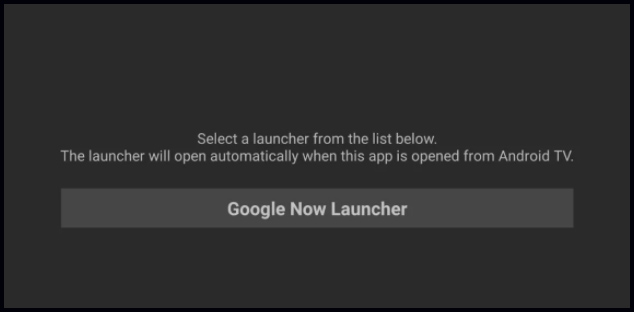
The main functionality of this app is to allow the user to set the default launcher on your Android TV. It is available on Android TV’s Play Store. However, note that not all of the Android TV launcher apps require this app to set a default launcher.
1. ATV Launcher
ATV Launcher is one of the best Android TV launchers. It provides the user with multiple customization options, like adding weather or time widgets, specific app widgets, setting background images or colors, customizing the tile options, etc. ATV Launcher also comes with support for D-Pad optimized navigation, which lets users easily navigate through the user interface.

The best feature of this third-party launcher could be the ability to set custom backgrounds, which is missing from the stock app. You can set the color, image, or transparent background for any application or widget. Moreover, users can also customize the row height, widget scale, and much more. If you are bored with your stock Android TV launcher and want something new to try, then ATV Launcher is the app to go for.
2. HALauncher
Another popular app that pops up when you search for an Android TV launcher in the Google Play Store is HALauncher. The full name of the app is Handheld App Launcher. The app boasts a modern and clean UI. Personally, I find the UI to be just like the one in the VLC media player application. It also brings features like recent apps, search functionality, etc., and lets you quickly and easily open non-Android TV applications.
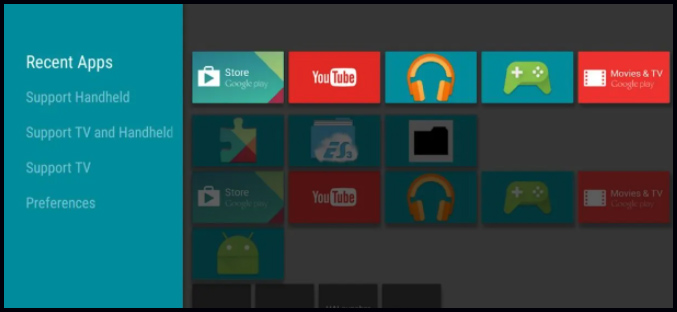
Since the stock Android TV launcher doesn’t show any of the side-loaded applications, this launcher could come in handy in those situations. On top of all this, it also provides various customization options, like changing the color scheme, background graphic, and icon graphic; adding widgets; etc. Further, you can also remove the side panel from the home screen to get more real estate on the home screen.
3. Top TV Launcher 2
While you may not find the name of the app attractive, Top TV Launcher 2 is a good alternative if you want to get rid of your old Android TV launcher. As mentioned in the description section of the Play Store, it literally “puts you in control of your Android TV device.” It gives you, arguably, more customization options than any other Android TV launcher app. It features a built-in layout editor, which gives you the ease to place apps anywhere on your home screen.

You can also customize your home screen by adding multiple widgets and tiles. If you wish to take your customization game to the next level, then you can also create your own tile using the built-in tile editor or by adding an ICO file or image. You can also add multiple apps to a single file, giving it a folder-like experience. Other features that land it on our best Android TV launchers list include no ads, custom wallpaper support, PIN-protected apps, etc.
4. Ugoos TV Launcher
Ugoos TV Launcher is another of the best Android TV launcher alternatives. The app has a really different and clean user interface and will give you an altogether different experience compared to the other Android TV launchers. Once the app is installed, you will see a scrolling wheel on the left side of the screen. It lets you browse through the broad categories, such as All Apps, Internet, Games, and Options. The app comes with remote control and air mouse support and is divided into categories.
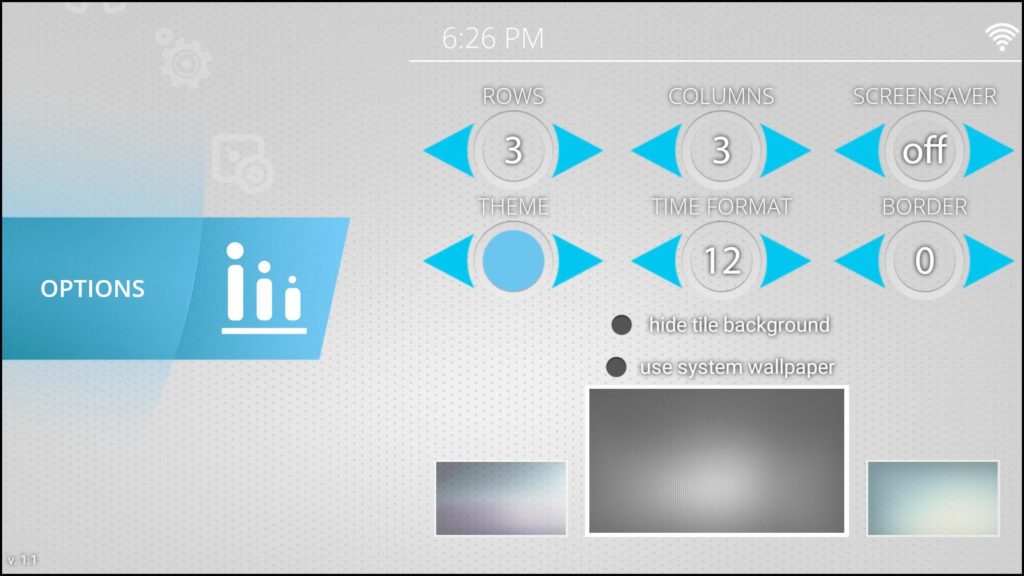
Any highlighted apps will be shown on the right side of the screen. There are a total of nine color themes to choose from, and all are very neatly designed. Users can customize the background of the launcher, either from the list or system wallpapers. Home screen icon customization options include border size, icon background, and more. Overall, this app gives a refreshingly new look to your Android TV.
5. TvHome Launcher
If you have used a Samsung or LG smart TV that runs on their own respective OS, i.e. TizenOS or webOS, and liked their home screen appears, then you would like TvHome Launcher. The layout is similar to the Samsung or LG smart TVs but provides some extra functions on top.

The launcher has a minimalistic design, which is loved by many. All the installed apps will be shown in a horizontal row at the bottom of the screen. Users can navigate through this list by using the left and right buttons on your Android TV remote. Additionally, you can also customize the background image of your home screen, which is pretty nifty.

